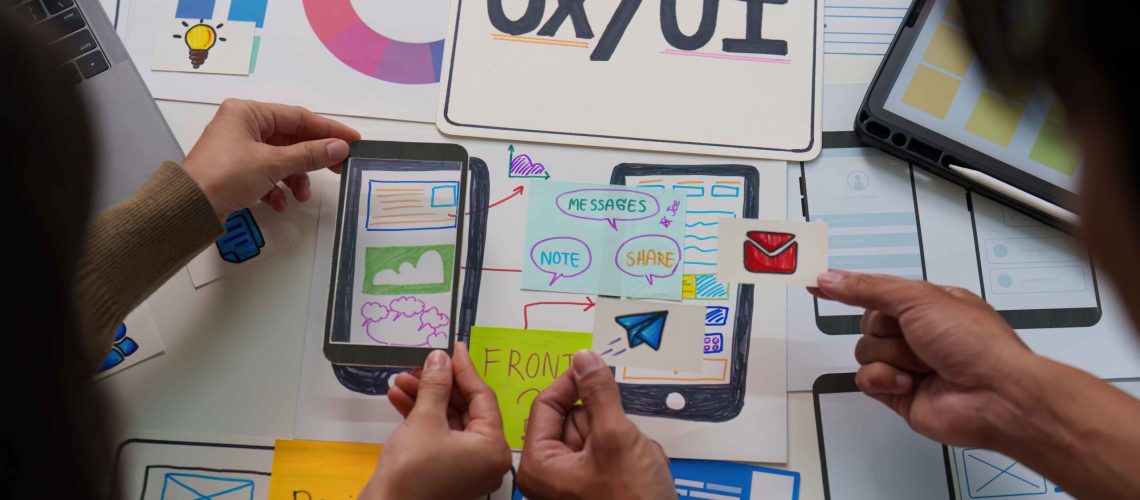In today’s digital-first world, a website is often a brand’s most powerful tool for communication and conversion. However, a beautiful website alone isn’t enough to engage visitors or drive results. The real magic happens when User Experience (UX) and User Interface (UI) design work hand in hand to create seamless, meaningful, and enjoyable digital interactions.
Whether you’re working on web design or web development, understanding the core principles of UX/UI design is essential to crafting experiences that captivate users and keep them coming back.
Let’s explore the key principles that form the foundation of effective UX/UI design.
1. User-Centered Design
The most fundamental principle of UX/UI design is keeping the user at the center of every decision. Every aspect of the design—from layout to navigation—should be guided by the needs, preferences, and behaviors of the target audience.
A user-centered approach starts with research: understanding user goals, identifying pain points, and mapping their journey through the website or app. Once designers and developers know what users need, they can create a product that feels intuitive and purposeful.
In web design and web development, this means building experiences that prioritize functionality and ease of use over aesthetics alone. A visually stunning site that’s hard to navigate will quickly drive users away.
2. Consistency and Familiarity
Consistency is key to helping users feel comfortable when navigating a digital product. Familiar layouts, predictable navigation menus, and consistent visual elements make it easier for users to understand how to interact with your website.
For example, keeping buttons, icons, and color schemes consistent across pages ensures users don’t have to “relearn” the interface. Typography, spacing, and tone of voice should also align with your brand’s identity.
In web development, using a consistent design system or component library helps maintain uniformity and speeds up the development process.
3. Clarity and Simplicity
Clarity is one of the most important aspects of UX/UI design. A user should never have to guess what an icon does or where a link leads. Clean layouts, simple language, and straightforward navigation improve usability and reduce cognitive load.
Overly complex designs might look impressive, but they can overwhelm users. Instead, focus on simplicity—each page should have a clear purpose and guide users toward their goal, whether it’s filling out a form, making a purchase, or finding information.
In web design, simplicity is about more than minimalism—it’s about removing distractions and making content easy to consume. In web development, it involves optimizing code and functionality to support fast, smooth interactions.
4. Visual Hierarchy and Layout
A well-structured layout helps users navigate your site effortlessly. Visual hierarchy guides the eye through content in a logical order, highlighting what’s most important.
You can establish hierarchy through:
Size: Larger elements draw more attention.
Color: Bold or contrasting colors highlight key actions.
Spacing: Adequate white space improves readability and focus.
In web design, visual hierarchy ensures that users notice call-to-action buttons, headlines, and navigation options at the right time. During web development, this structure translates into responsive layouts and flexible grid systems that adapt across devices.
5. Accessibility and Inclusivity
An accessible design ensures that everyone—including users with disabilities—can interact with your website effectively. Accessibility is both a UX principle and a legal requirement in many regions.
Some key accessibility practices include:
Using high-contrast color schemes.
Providing text alternatives for images.
Designing keyboard-friendly navigation.
Ensuring readable font sizes and logical heading structures.
Inclusive web design expands your audience and reflects positively on your brand. When integrated during web development, accessibility features improve usability for all users, not just those with disabilities.
6. Feedback and Interaction
Feedback gives users confidence that their actions have been recognized. Whether it’s a button changing color when clicked or a confirmation message after submitting a form, responsive feedback helps users feel in control.
Animations, hover effects, and micro-interactions can enhance engagement when used thoughtfully. However, they should never distract from functionality.
In web development, interactive feedback is implemented through transitions, form validations, and responsive components that create a smoother experience.
7. Performance and Speed
No matter how elegant a design looks, users will abandon a website that takes too long to load. Speed and performance are crucial parts of both UX and UI design.
Optimizing images, minimizing HTTP requests, and using efficient code can drastically improve load times. A fast, responsive site also ranks better in search engines and boosts overall user satisfaction.
In web development, performance optimization ensures that the website functions seamlessly across browsers and devices—an essential factor for positive user experience.
8. Mobile-First Design
With most web traffic coming from mobile devices, designing for smaller screens first has become the norm. Mobile-first design ensures that essential features are prioritized, and the user journey remains smooth even on compact displays.
Incorporate flexible layouts, larger touch targets, and streamlined navigation for a better mobile experience. During web development, responsive frameworks like Bootstrap or CSS Grid help ensure the design adapts effortlessly to any device.
9. Testing and Iteration
The best UX/UI designs evolve through continuous testing and iteration. Conduct usability tests to identify where users face challenges. A/B testing can also reveal which design variations drive better engagement and conversions.
Incorporating user feedback allows designers and developers to refine the experience continually. Web design is never truly finished—it grows and improves based on data and insights.
10. Emotional Design and Brand Identity
A great design doesn’t just function well—it connects emotionally. Emotional design uses color psychology, typography, imagery, and tone to create an experience that resonates with users.
When your web design aligns with your brand’s identity and values, it builds trust and loyalty. Through thoughtful web development, these design elements are brought to life interactively, creating a consistent experience that users remember.
Final Thoughts
The principles of UX/UI design go beyond visuals—they focus on crafting digital experiences that are meaningful, intuitive, and accessible. What Are the Key Principles of UX/UI Design? They guide designers in creating interfaces that feel effortless and enjoyable for users. When web design and web development teams collaborate with these principles in mind, the result is a website that not only looks great but also feels seamless to navigate.
Whether you’re asking What Are the Key Principles of UX/UI Design for a corporate site, an e-commerce platform, or a mobile app, applying these core concepts ensures that every user interaction contributes to satisfaction, trust, and business success. Ultimately, understanding What Are the Key Principles of UX/UI Design helps businesses build digital experiences that engage users and drive results.