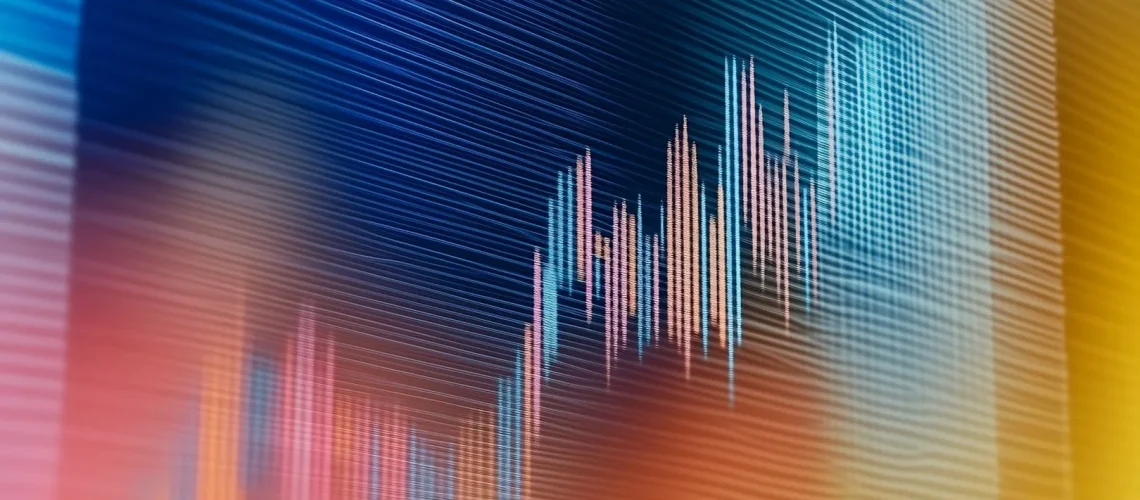In today’s fast-paced digital world, website speed is crucial for maintaining an engaging user experience and encouraging repeat visits. When visitors encounter slow-loading pages or confusing navigation, they often leave within seconds. A phenomenon known as “bounce rates.” Designing for speed isn’t just about fixing technical issues; it also involves creating a user experience that captures visitors’ attention and encourages them to explore your site.
UX techniques are essential in crafting smooth, user-friendly experiences that impress users right from the start. By strategically incorporating design elements and optimizing performance, websites can significantly lower bounce rates and boost user satisfaction. These techniques include improving navigation systems and enhancing content delivery methods.
High bounce rates indicate that visitors aren’t finding what they’re looking for or facing obstacles in their user journey. This can negatively impact your website’s success. By prioritizing speed-focused design principles, businesses can create captivating online experiences that turn casual visitors into loyal users.
1. Optimizing Page Load Speed
Page load speed is crucial for keeping website visitors engaged. To ensure users see important information right away, we can use a strategy called main content prioritization. This technique, known as “above-the-fold” optimization, loads the most critical elements of the page first while postponing less important components.
Here are some key strategies to optimize page load speed:
1. Prioritize Above-the-Fold Content
With main content prioritization, you can make sure that users see the most important information within the first few seconds of landing on your page. By loading crucial elements like headlines, images, and calls-to-action first, you create a faster and more engaging experience.
2. Compress Images for Faster Loading
Image compression is essential for improving speed. Instead of using traditional formats like JPEG or PNG, consider using modern formats such as WebP or AVIF. These formats offer better compression without compromising quality. For example, a 1MB image can be reduced to 200KB while still looking good, resulting in significantly faster load times across all devices.
3. Implement Lazy Loading for Heavy Content
Lazy loading is a technique that changes how websites handle resource-heavy content. Instead of loading all images, videos, and other large elements upfront, lazy loading only loads them when users scroll close to them. This approach reduces the initial weight of the page and minimizes server requests.
4. Optimize Caching Strategies
Caching is another important aspect of speed optimization. By implementing effective caching strategies, you can store frequently accessed files locally on users’ devices. This way, when they visit your site again, their browser can retrieve those files from cache instead of downloading them again.
5. Minify and Concatenate Code
Code optimization techniques such as minification and concatenation can also help improve load speed. Minification removes unnecessary characters from your HTML, CSS, and JavaScript files without affecting functionality while concatenation combines multiple files into one to reduce HTTP requests.
By implementing these strategies—prioritizing above-the-fold content, compressing images, using lazy loading for heavy resources, optimizing caching strategies, and minimizing/concatenating code—you can significantly enhance your website’s performance and provide a better user experience overall.
2. Simplifying Navigation
A well-structured navigation system is essential for a good user experience. Clear menu labels eliminate confusion and help users instantly understand where they need to go. Descriptive labels like “Products,” “About Us,” and “Contact” create immediate recognition, reducing the cognitive load on visitors.
Use Intuitive Navigation Patterns
Intuitive navigation patterns follow established web conventions that users already understand. The main menu should remain consistent across all pages, with a logical hierarchy that reflects user priorities. A breadcrumb trail helps users track their location within the site structure, while prominent calls-to-action guide them toward key conversion points.
Enhance User Interaction with Advanced Search
Advanced search capabilities transform how users interact with content-rich websites. A robust search function with filters, auto-suggestions, and relevant results helps users find exactly what they need. Smart search features like typo tolerance and synonym recognition accommodate different search behaviors, creating a frustration-free experience that keeps users engaged with your site.
Implementing these navigation elements creates a seamless path through your website, naturally guiding visitors toward their goals while maintaining their interest and reducing bounce rates.
3. Enhancing Visual Appeal and Readability
The strategic use of whitespace is crucial for creating an inviting digital environment. By incorporating adequate spacing between elements, designers can reduce visual clutter and guide users’ attention to key content areas. A well-balanced approach to whitespace helps prevent cognitive overload and enhances content comprehension.
Maintaining consistent design elements strengthens brand recognition and user trust. From color schemes to typography choices, each visual component should align with established brand guidelines. This consistency creates a cohesive experience that helps users navigate confidently through different sections of your website.
Content structure requires careful consideration of visual hierarchy. Breaking text into digestible paragraphs, using clear headings, and incorporating relevant images enhances information retention. Engaging visuals, such as high-quality photographs, infographics, or custom illustrations, serve dual purposes – they break up text-heavy sections and convey information effectively.
The thoughtful combination of whitespace, consistent design elements, and structured content creates an engaging user experience that encourages visitors to explore your website further. When users find content easy to read and visually appealing, they’re more likely to stay engaged and continue their journey through your site.
4. Mobile-Friendly Design
A mobile-first approach prioritizes the design and development of websites for smaller screens before scaling up to larger devices. This strategy ensures optimal performance across all devices while addressing the growing dominance of mobile internet usage. Partnering with a Best Web Design company in Dubai or a trusted Website development company in Dubai can help businesses implement mobile-first strategies effectively, delivering seamless experiences across smartphones, tablets, and desktops.
Importance of Mobile Image Optimization
Mobile image optimization is critical for maintaining fast load times without compromising visual quality. Two key techniques include:
Adaptive Image Sizing: Automatically adjusts image dimensions based on screen size, ensuring the correct size is delivered to each device.
Progressive Loading: Displays lower-resolution versions of images first, allowing users to start viewing content quickly while higher-resolution versions continue to load in the background.
Employing these techniques ensures your website remains visually appealing and performs efficiently on mobile devices, enhancing user engagement and retention.
Designing for Touch Interaction
When designing for mobile devices, it’s important to consider how users interact with your website using touch gestures. Key considerations include:
Spacing Between Clickable Elements: Adequate spacing prevents accidental taps and improves overall usability.
Minimum Touch Target Size: The recommended minimum size for touch targets is 44×44 pixels, ensuring buttons are easy to tap even on small screens.
Placement of Navigation Elements: Positioning menus and buttons within thumb-reach zones allows users to navigate your site comfortably with one hand.
By incorporating these mobile-specific design principles, businesses can create intuitive, user-friendly interfaces. Collaborating with a Best Web Design company in Dubai or Website development company in Dubai ensures these practices are applied effectively, delivering mobile experiences that delight users and drive conversions.
5. Engaging Content Structure
Users scan content rather than read it word-by-word, making scannable information presentation crucial for engagement. Breaking text into digestible chunks with descriptive subheadings guides visitors to relevant information quickly, reducing frustration and bounce rates.
Interactive elements create dynamic user experiences that keep visitors engaged. Trust signals like customer testimonials, reviews, and security badges build credibility and encourage users to stay longer on your site. Social proof elements can transform passive browsers into active participants.
Personalized experiences take user engagement to the next level. Implementing smart content recommendations based on browsing history, location, or user preferences creates a tailored journey for each visitor. A study by Epsilon found that 80% of consumers are more likely to make a purchase when brands offer personalized experiences.
Consider adding interactive quizzes, calculators, or configurators relevant to your industry. These tools not only provide value to users but also increase time spent on your website, leading to improved engagement metrics and reduced bounce rates.