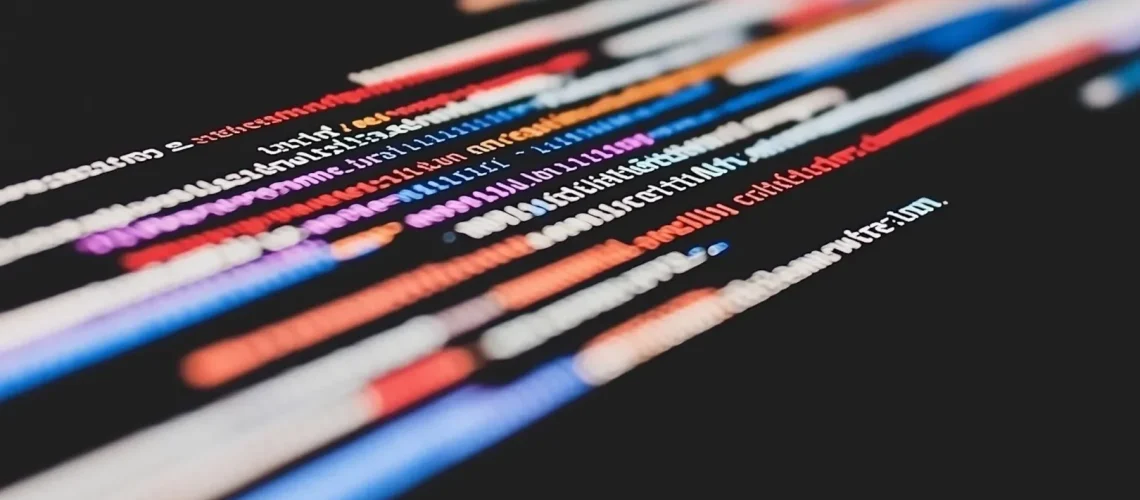React and Next.js are two powerful technologies that work hand in hand to create amazing websites and applications.
- React is a JavaScript library used for building user interfaces. It provides developers with the basic tools to create interactive and dynamic web pages.
- Next.js is a framework built on top of React that adds additional features and optimizations. It makes it easier to build server-rendered applications, handle routing, and improve performance.
In this article, we will explore how React and Next work together to create powerful web applications. We will also discuss why learning these technologies is important for aspiring developers.
What is React?
React is a powerful JavaScript library created by Facebook to simplify the process of building dynamic user interfaces.
Components: The Building Blocks of React
Think of React as a box of building blocks. Each block represents a piece of your website’s interface, called a component. These components work like Lego pieces that snap together to create your complete web application. A component might be a navigation bar, a search box, or even just a simple button. React makes these pieces reusable, meaning you can use the same button design throughout your website without writing the code multiple times.
The Virtual DOM: Efficient Updates for Fast Applications
React introduces a special feature called the Virtual DOM, which acts like a draft version of your webpage. When changes occur, React first updates this draft version, then efficiently updates only the necessary parts of the actual webpage. This process makes React applications fast and responsive.
What is Next.js?
It is a powerful extension of React that makes it easier to create full-stack web applications. You can think of it as a helpful friend who brings extra tools to make building websites easier and faster.
Key Features of Next.js
It offers several built-in features that developers would normally have to set up manually:
- Automatic Code Splitting: This feature breaks down large applications into smaller, manageable chunks that load only when needed. This improves performance by reducing the amount of code that needs to be downloaded initially.
- Server-Side Rendering: With Next.js, web pages can be rendered on the server instead of the client. This leads to faster loading times and better search engine optimization (SEO) since search engines can crawl the fully rendered page.
- File-Based Routing: Navigation between pages in a Next.js application is intuitive. Instead of manually defining routes, you simply create a new file for each page and Next.js automatically sets up the route for you.
- API Routes: It allows you to build backend functionality directly within your application using API routes. This means you can handle requests and responses without needing a separate server or framework.
Why Choose Next.js?
It stands out from other frameworks because it combines both front-end and back-end development capabilities. Here are some reasons why developers choose Next.js:
- Seamless Development Experience: The development process with Next.js feels smooth thanks to features like Fast Refresh, which instantly shows code changes without losing component state. This immediate feedback loop makes coding more efficient and enjoyable.
- Improved Performance: With automatic code splitting and server-side rendering, Next.js applications tend to have better performance compared to traditional client-side rendered apps.
- SEO-Friendly: Since web pages are pre-rendered on the server, search engines can easily index them, resulting in improved visibility and rankings.
Overall, Next.js is an excellent choice for developers looking to build modern web applications with React while enjoying the benefits of full-stack capabilities.
Key Differences Between React and Next.js
Think of React as a box of LEGO bricks; you have complete freedom to build anything you want, but you need to figure out how to put the pieces together. Next.js is like a LEGO set with instructions – it gives you a clear path to follow while still letting you be creative.
Flexibility vs Structure
React provides the basic building blocks for creating user interfaces. It’s highly flexible, allowing developers to structure their applications in various ways. This flexibility means developers must make many decisions about routing, data fetching, and application architecture.
Next.js takes React’s flexibility and adds a layer of structure. It provides built-in solutions for common development challenges:
- Routing: Next.js has a file-based routing system, while React requires additional libraries like React Router
- Rendering Methods: Next.js offers multiple rendering options (SSR, SSG, ISR) out of the box, whereas React is primarily client-side
- Data Fetching: Next.js includes data fetching methods that work seamlessly with its rendering approaches
- Performance Optimization: Next.js automatically handles code splitting and asset optimization
The Relationship Between React and Next.js
The relationship between React and Next.js is similar to having a talented chef (React) versus having a talented chef with a fully equipped kitchen (Next.js). Both can create amazing meals, but Next.js provides the tools and structure to make the process more efficient and standardized.
Next.js doesn’t replace React – it enhances it. While React focuses on UI components and state management, Next.js adds features that transform React into a complete application framework.
Common Application Needs Addressed by Next.js
Next.js excels at handling essential web application requirements through its built-in features.
Simplified Routing System
The framework’s routing system simplifies navigation between pages with its file-based approach. By placing files in the pages directory, Next.js automatically creates corresponding routes – a file named about.js becomes accessible at /about. This intuitive system eliminates the need for complex routing configurations.
Flexible Data Fetching Methods
Data fetching in Next.js offers multiple approaches to suit different scenarios. The framework provides three powerful methods:
getStaticPropsfor static datagetServerSidePropsfor server-side renderinggetStaticPathsfor dynamic routes
These methods enable developers to fetch data at build time or runtime, depending on their application’s needs.
Efficient Caching Mechanism
Caching plays a vital role in Next.js performance optimization. The framework implements automatic static optimization, generating static HTML for pages without data dependencies. Next.js also includes a sophisticated caching system that stores API responses and static assets. This system reduces server load and improves response times by serving cached content when possible.
Optimized Image Handling
The framework’s Image Component automatically handles image optimization, including lazy loading and caching. It transforms images at request time and caches them for subsequent visits, delivering optimized images in modern formats like WebP when supported by the browser.
Enhancing Developer and User Experiences with Next.js
Next.js improves the development experience with its user-friendly design and powerful tools. Developers can enjoy hot module replacement, which allows them to see changes instantly without losing the current state of the application. The framework’s zero-configuration approach simplifies complex webpack setups, and built-in TypeScript support makes the code more reliable.
Better Developer Experience
Next.js also makes life easier for developers with its smart error handling. Instead of generic error messages, the framework provides clear and specific messages that point out exactly where the problem is in the code. This saves time spent on debugging and helps developers fix issues faster.
The command-line interface (CLI) tools in Next.js further enhance the developer experience by streamlining project creation and management. With these tools, it’s simple to set up new applications and handle various tasks efficiently.
Faster User Experience
From the user’s perspective, Next.js offers outstanding performance through automatic code splitting. This means that each page only loads the JavaScript it needs, resulting in quicker initial page loads. Additionally, the framework includes an image optimization feature that automatically serves modern image formats, adjusts quality, and implements lazy loading for better visual experiences.
Developers can also monitor performance using built-in analytics that track Core Web Vitals. This ensures that users have optimal experiences across different devices. Furthermore, Next.js automatically converts eligible pages into static HTML, leading to swift load times and seamless navigation between pages.
Conclusion
React and Next.js are essential for building modern web applications. React excels at creating dynamic user interfaces, while Next.js adds powerful features like routing, data fetching, and performance optimization.
The decision to use React alone or include Next.js depends on your project needs. If you only need simple interactive interfaces, React may be enough. However, for larger applications requiring server-side rendering, optimized performance, and simplified routing, Next.js becomes invaluable.
Both frameworks continue to evolve alongside web development trends, making them indispensable tools for developers. Partnering with an experienced Website Design company in Dubai can help businesses leverage React and Next.js effectively, ensuring they deliver robust, scalable web applications that meet today’s demanding user expectations.