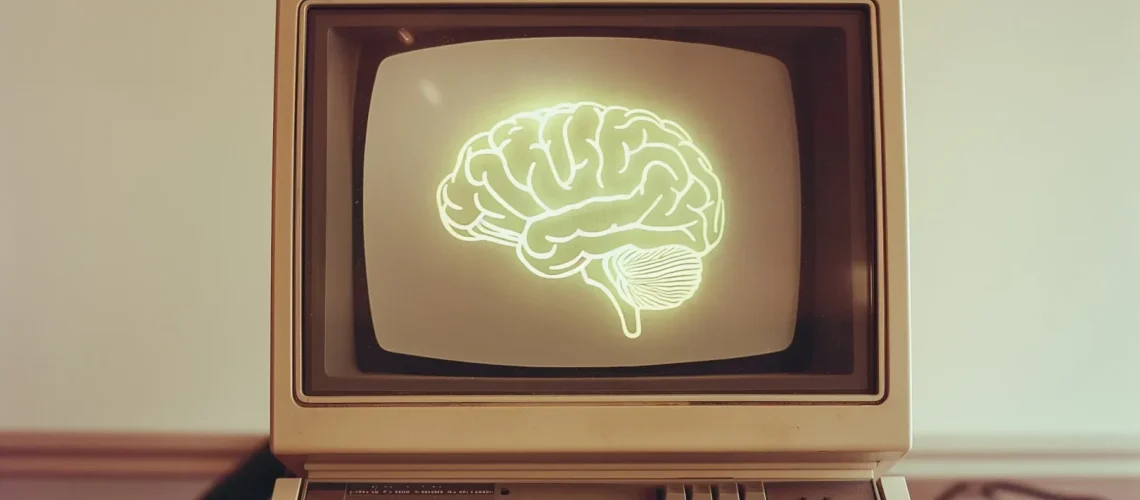Automated website design has dramatically transformed with the rise of AI-powered design tools. These automated solutions now allow anyone to build a professional-looking website without touching a single line of code.
The surge in automated website design platforms like Wix, Squarespace, and AI-driven tools reflects a growing demand for quick, accessible web development solutions. These tools are particularly appealing to small business owners, entrepreneurs, and individuals looking to establish an online presence without significant technical expertise.
This article dives deep into the reality of automated website design. You’ll discover these tools’ genuine advantages and limitations, helping you decide if they’re the right choice for your next web project.
Understanding Automated Website Design
Automated website design uses AI algorithms to change how websites are made. To create responsive, visually appealing websites, these smart systems look at design patterns, user behavior, and current trends.
How Automated Website Design Works
The process usually includes:
- AI-Powered Analysis: The system examines your input requirements, brand elements, and content
- Design Generation: Algorithms create multiple layout options based on successful design patterns
- Content Organization: AI arranges your text, images, and media in an optimized structure
- Responsive Optimization: The system automatically adjusts designs for different screen sizes
Leading Automated Website Builders
Some popular automated website builders that are leading this technological change are:
- Wix ADI: Creates personalized websites using artificial design intelligence
- Squarespace: Offers AI-driven template customization and layout suggestions
- Grid.io: Uses AI to design websites based on your content and goals
- Bookmark: Features AiDA (Artificial Intelligence Design Assistant) for automated design
These platforms use machine learning algorithms to understand design principles, color theory, and typography. The AI continuously learns from user interactions and design trends, improving its ability to create effective websites. Your role shifts from designer to curator, selecting and refining AI-generated options instead of building from scratch.
The Technology Behind Automated Website Design
The technology behind automated website design combines neural networks, computer vision, and natural language processing to interpret your requirements and translate them into functional design elements.
Pros of Automated Website Design
Automated website design tools have changed the way businesses create their online presence. These platforms offer significant advantages that make them an attractive choice for many organizations.
1. Speed and Efficiency
- Launch your website within hours instead of weeks
- Skip the back-and-forth communication with designers
- Make real-time updates without technical delays
- Implement design changes instantly across all pages
- Test different layouts rapidly to find the best fit
The traditional web design process typically takes 4-12 weeks. Automated tools cut this timeline down to 1-2 days, allowing you to start engaging with customers immediately.
2. Cost-Effectiveness
- Eliminate expensive designer fees ($2,000-$10,000 per project)
- Pay affordable monthly subscriptions ($12-$50)
- Reduce maintenance costs through self-service options
- Scale your website without additional design fees
- Access premium templates at a fraction of custom design costs
Small businesses and startups can save up to 90% on their website development costs using automated platforms compared to hiring professional designers.
3. Consistency Across Designs
- Maintain uniform branding across all pages
- Apply design changes site-wide with one click
- Create cohesive user experiences automatically
- Generate matching visual elements effortlessly
- Ensure responsive design across all devices
AI-powered design tools enforce brand consistency by automatically applying your chosen color schemes, typography, and styling rules throughout your website. This systematic approach eliminates human error and maintains professional standards across your digital presence.
The automation process handles complex design decisions based on proven user experience principles. You’ll benefit from built-in responsive layouts that adapt seamlessly to different screen sizes, ensuring your website looks professional on any device.
Cons of Automated Website Design
Automated website design tools have significant limitations that can affect your site’s uniqueness and effectiveness. Let’s explore these challenges:
1. Creativity Constraints
- AI-generated designs follow pre-programmed patterns and templates
- Your website risks looking identical to thousands of others
- Human designers bring unique perspectives and creative solutions that AI can’t replicate
- Brand storytelling becomes challenging with automated tools
2. Limited Customization Options
- Template-based designs restrict layout modifications
- Color schemes and typography choices often stay within preset parameters
- Complex design elements require coding knowledge to implement
- Specific industry requirements might not align with available templates
3. Content Redundancy Issues
- AI-generated content tends to follow similar patterns
- Stock images and preset layouts create a generic feel
- Limited options for unique user interactions
- Difficulty in creating distinctive brand experiences
The standardized approach of automated design tools can create a “cookie-cutter” effect across websites. A real-world example shows this limitation: searching through business websites in specific industries reveals striking similarities in layout and design elements when created through automated platforms.
These tools struggle with complex design requirements. You might find yourself unable to implement specific features like:
- Custom animations
- Unique user interface elements
- Special interactive components
- Industry-specific functionalities
The AI algorithms powering these platforms prioritize efficiency over creativity. This trade-off becomes apparent when you need to differentiate your brand in competitive markets. Many businesses discover that automated designs lack the emotional connection and unique personality that human-designed websites can achieve.
Your ability to create distinctive user experiences faces technical barriers with automated tools. The rigid framework of these platforms can restrict your vision for special features or innovative layouts that could set your website apart from competitors.
Other Considerations When Using Automated Website Design Tools
Using automated website design tools requires careful consideration of several key factors beyond their basic functionality.
Learning Curve Challenges
- New users often struggle with understanding interface layouts
- Tool-specific terminology can be confusing for beginners
- Advanced features might require additional training
- Documentation and tutorials vary in quality across platforms
The learning process can take anywhere from a few days to several weeks, depending on your technical background and the complexity of your desired website design.
Privacy and Security Implications
- AI tools collect user data for design optimization
- Website content stored on third-party servers
- Potential vulnerability to data breaches
- Questions about intellectual property rights
Your website data requires protection through:
- Regular security audits
- Strong password policies
- Two-factor authentication
- Careful review of platform privacy policies
Hidden Costs
- Premium features are often locked behind paywalls
- Additional costs for custom domains
- Storage limitations on basic plans
- The potential need for third-party integrations
Before committing to an automated website design tool, carefully evaluate these aspects against your specific needs and resources. Consider starting with a basic plan to test the platform’s usability and gradually upgrade as needed.
Remember to regularly back up your website data and maintain copies of essential content on your local storage for added security.