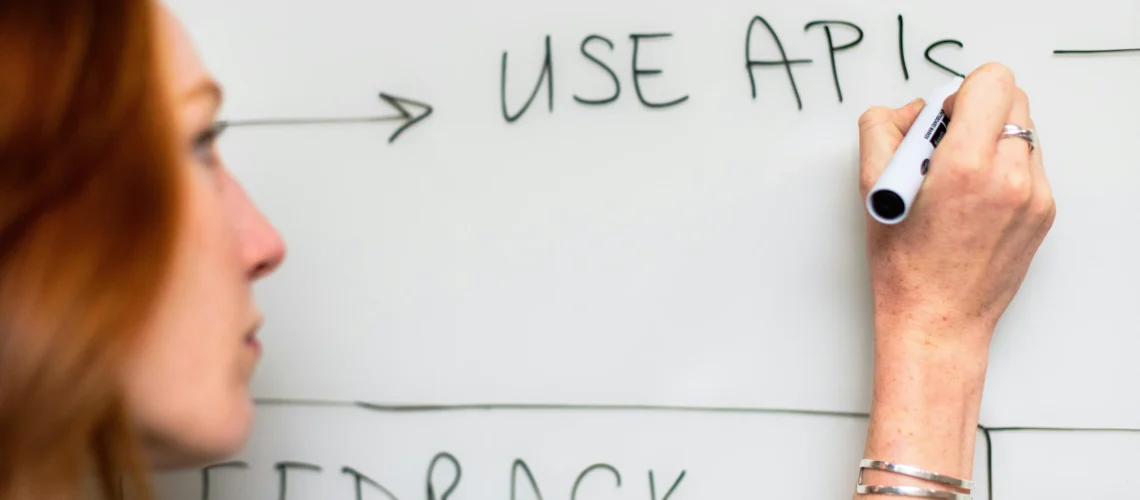In today’s digital world, visual web design is the key to creating an exceptional user experience. The appearance and atmosphere of a website can either attract or repel users, directly impacting their perception, interaction, and memory of a brand’s online presence.
The Power of Visual Design
A well-designed website can:
- Establish an emotional connection with users right from the start
- Guide users through the content in a seamless manner
- Capture and hold the interest of visitors
Every aspect of visual Best Website Design in Dubai, from the choice of colors to the positioning of elements, plays a significant role in influencing user behavior and decision-making.
Beyond Aesthetics: The Psychology Behind Design
Visual web design and user experience are intertwined in ways that go beyond just how things look. They involve understanding psychological principles, cognitive patterns, and behavioral responses that dictate how users navigate through digital interfaces.
A thoughtfully crafted Best Web Development in Dubai can turn casual visitors into active participants, while poor design choices can drive potential customers away within seconds.
The Role of Visual Elements in Shaping User Experience
Visual elements are powerful tools that shape how users perceive and interact with websites.
The Impact of Colors on User Behavior
Colors have a significant psychological impact on user behavior. Different colors evoke different emotions and reactions:
- Red creates urgency and excitement.
- Blue builds trust and calmness.
- Green symbolizes growth and harmony.
By strategically using a color palette, website designers can guide users through conversion funnels and influence their decision-making process.
Typography: More Than Just Readability
Typography goes beyond being just readable; it establishes hierarchy and conveys personality. Different font types communicate different messages:
- Sans-serif fonts like Arial project modernity and simplicity.
- Serif fonts like Times New Roman communicate tradition and reliability.
The right combination of fonts, sizes, and spacing enhances content digestibility and keeps users engaged with the material.
Whitespace: Creating Visual Breathing Room
Whitespace, also known as negative space, acts as a visual breathing room that prevents cognitive overload. When there is enough space around key elements, it draws attention to important content and creates natural reading patterns. A clean, uncluttered layout allows users to process information efficiently and navigate through the site with minimal effort.
The Power of Combining Visual Elements
The interplay between these visual elements creates a harmonious design that supports user goals. When colors, typography, and whitespace work together effectively, they create an intuitive interface that feels natural and effortless to use. This thoughtful arrangement of visual elements reduces user friction and enhances the overall browsing experience.
2. Enhancing Usability Through Thoughtful Design Choices
A well-designed website makes it easy for users to navigate and access content through intentional design choices. Here are some key elements that contribute to enhancing usability:
Intuitive Navigation Menus
Intuitive navigation menus are the backbone of seamless user experiences. They guide visitors through content without requiring much mental effort. By strategically placing menu items, using clear labels, and grouping related topics logically, users can easily predict where to find the information they’re looking for.
Effective Search Functionality
Search functionality is a crucial tool for users who prefer direct access to specific content. A prominently displayed search bar in an easily visible location, such as the header or top navigation, empowers users to bypass traditional navigation methods. Advanced search features like autocomplete suggestions and filtered results further enhance the search experience by presenting relevant options before users complete their queries.
Visual Cues for Guidance
Visual cues play a vital role in directing user attention and actions across web pages. By strategically implementing arrows, highlighted buttons, and contrasting colors, we can naturally draw eyes to important elements. These visual indicators create a clear path for users to follow, reducing confusion and decision fatigue. For example, a bright call-to-action button or an animated arrow pointing to a sign-up form instantly communicates the next desired action to users.
Additionally, understanding visual hierarchy is essential in enhancing user experience. It involves arranging elements in a way that signifies their importance, making it easier for users to process information.
The combination of these thoughtful design choices creates an environment where users can navigate confidently and accomplish their goals efficiently. A website that anticipates user needs through smart navigation design, robust search capabilities, clear visual guidance, and effective use of visual hierarchy establishes a foundation for positive user experiences.
3. Prioritizing Accessibility for All Users
Visual web design accessibility empowers users of all abilities to engage with digital content effectively. A fundamental aspect of accessible design lies in text legibility through appropriate font sizing. The recommended minimum font size for body text is 16 pixels, with headings scaled proportionally larger to create a clear visual hierarchy.
Color Contrast for Readability
Color contrast plays a vital role in readability. The Web Content Accessibility Guidelines recommend a minimum contrast ratio of 4.5:1 for standard text and 3:1 for large text. This standard ensures text remains visible against its background for users with various visual conditions. Tools like WebAIM’s Contrast Checker help designers validate their color choices against accessibility standards.
Alternative Text Descriptions
Alternative text descriptions serve as digital bridges for visually impaired users navigating with screen readers. These descriptions paint verbal pictures of images, conveying both visual content and context. For instance, instead of a generic description like “team photo,” an effective alt text might read “Five diverse team members collaborating at a modern office desk, smiling while reviewing documents.”
Responsive Text Scaling
The implementation of responsive text scaling allows content to adjust fluidly across different screen sizes and zoom levels. This adaptability ensures users can customize their viewing experience without breaking the layout or losing access to critical information.
Well-Structured Heading Hierarchy
A well-structured heading hierarchy using HTML tags creates logical content organization that screen readers can interpret accurately.
To ensure comprehensive compliance with accessibility standards, it is beneficial to utilize an accessibility compliance checklist. Such a resource can provide valuable guidance in assessing and improving the accessibility of your visual web design, ultimately fostering an inclusive digital environment.
4. Building Trust and Evoking Emotions Through Design Consistency
A cohesive visual identity across your website serves as the cornerstone of effective brand communication. When users encounter consistent design elements – from color schemes to typography – they develop a deeper connection with your brand’s personality and values. This visual consistency creates a psychological anchor that helps users feel secure and familiar with your digital environment.
Strengthening Credibility with Trust Signals
The strategic placement of trust signals strengthens your website’s credibility. Professional certifications, security badges, and SSL certificates demonstrate your commitment to user safety and data protection. These visual cues work alongside authentic customer testimonials and reviews to build a foundation of trust. Consider displaying logos of well-known clients or media features to leverage social proof and enhance your brand’s authority.
Aligning Design with Emotional Objectives
Design elements should align with your brand’s emotional objectives. A luxury brand might employ sophisticated typography and generous whitespace to convey exclusivity, while a tech startup could use bold colors and dynamic layouts to project innovation. Payment gateway logos, trust seals, and security indicators placed near checkout areas reduce abandonment rates by reassuring users during critical transactions.
Guiding Users through Visual Hierarchy
The visual hierarchy of these trust-building elements matters. Strategic positioning of social proof, security indicators, and brand consistency markers guides users through a journey that reinforces confidence at every touchpoint. This calculated approach to visual design transforms casual visitors into loyal customers who trust your brand’s digital presence.
5. Optimizing Performance Without Compromising Visual Appeal
Finding the right balance between stunning visuals and fast page load speeds is a tricky challenge for visual web designers. Research shows that users abandon websites that take longer than three seconds to load, making performance optimization crucial for success.
Image Optimization Techniques
- Image compression techniques reduce file sizes while maintaining visual quality.
- Advanced methods like lazy loading delay the loading of off-screen images until users scroll to them, creating faster initial page loads.
- Modern formats such as WebP offer superior compression compared to traditional JPEGs and PNGs.
- Leveraging image optimization techniques in content delivery networks can significantly enhance website speed and performance.
CSS and Code Optimization Techniques
- CSS sprites combine multiple images into a single file, reducing HTTP requests.
- Minifying code, leveraging browser caching, and using other content delivery networks help deliver visually rich experiences without sacrificing speed.
These optimization strategies ensure websites remain both beautiful and performant across all devices and connection speeds.
Conclusion
Visual web design is a crucial element in creating engaging websites that attract and retain visitors. The strategic use of colors, typography, and whitespace influences user emotions and behaviors, while well-thought-out navigation and accessibility features ensure smooth interactions for all users. A consistent visual identity builds trust and credibility, which are essential for any successful online presence. The balance between aesthetic appeal and performance optimization results in websites that not only look beautiful but also provide exceptional user experiences.
By applying these design principles, websites can establish meaningful connections with their audience, increase engagement, and achieve their business goals. The impact of visual web design on user experience is undeniable it transforms passive visitors into active, satisfied users who consistently return.
By applying these design principles, websites can establish meaningful connections with their audience, increase engagement, and achieve their business goals.