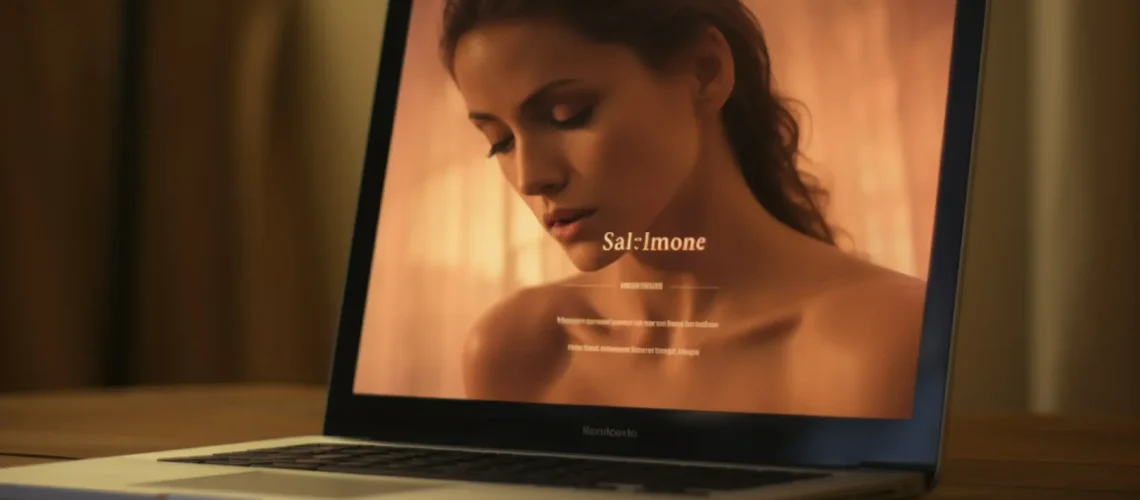Building a website is important, it’s usually the first time users interact with your brand. Making a website that’s easy to use isn’t just about how it looks; it’s about creating an experience that makes visitors want to return.
Building a website has several important features:
- Intuitive Design: Users should navigate your site effortlessly
- Lightning-Fast Performance: Quick loading times across all devices
- Engaging Content: Information that resonates with your audience
- Accessibility: Features that accommodate all users
- Mobile Optimization: Seamless experience across different screen sizes
Think of your website as a friendly introduction – it should be confident and memorable. By focusing on user experience in your web design, you’re not just making a website but building a website that turns visitors into loyal fans.
Want to turn your website into a place users love to visit? Let’s explore the key principles that will guide you in creating a website your users will adore.
1. Understand Your Audience’s Needs
Building a website without understanding your audience is like navigating without a compass. You need concrete data about your users’ preferences, behaviors, and pain points to create a truly engaging experience.
Here are proven techniques to gather valuable user insights:
- Online Surveys: Use tools like Survey Monkey or Google Forms to ask specific questions about user preferences, including both multiple-choice and open-ended questions. Keep surveys brief (5-10 minutes max) to encourage participation.
- User Interviews: Schedule one-on-one sessions with target users and prepare structured questions to guide the conversation. Record sessions for future reference and look for patterns in user responses.
- Analytics Data: Track user behavior with Google Analytics to gain insights into popular pages, exit points, and user flow through your site. Analyze device preferences to understand how users access your website.
Creating user personas helps translate this research into actionable design decisions. A well-crafted persona includes:
- Demographics (age, location, occupation)
- Goals and motivations
- Pain points and challenges
- Technical proficiency
- Preferred devices and platforms
You can use tools like UXPressia or Xtensio to create detailed persona templates. These personas become your reference point for design decisions, helping ensure your website truly resonates with your target audience.
2. Design Intuitive Navigation Systems
Your website’s development navigation system acts as a roadmap for users, guiding them through your content and helping them find what they need. A well-designed navigation structure can make the difference between a frustrated visitor who leaves and a satisfied user who converts.
Create a Logical Site Structure
- Map out your content hierarchy based on user priorities
- Group related items into clear categories
- Limit main navigation items to 7 or fewer options
- Use descriptive, action-oriented labels for menu items
Implement User-Friendly Menu Designs
- Place your main navigation menu in the expected locations
- Use dropdown menus sparingly and keep them simple
- Include a search function for larger sites
- Add breadcrumbs to help users track their location
Navigation Best Practices
- Make your logo clickable and link it to the homepage
- Highlight the current page or section
- Maintain consistent navigation across all pages
- Use clear, contrasting colors for menu items
A practical example of intuitive navigation is Amazon’s mega-menu structure. It organizes thousands of products into logical categories, with clear labels and a visual hierarchy that helps users quickly find their desired items.
Your site’s navigation should mirror your users’ thought processes. If you run an e-commerce website, organize products by categories your customers naturally look for. A clothing store might sort items by type (shirts, pants, dresses) rather than by brand or color.
3. Ensure Mobile Compatibility and Fast Loading Times
Mobile devices generate over 60% of website traffic – your site’s mobile performance can make or break the user experience. A mobile-first design approach, which prioritizes smartphone and tablet users by creating layouts that adapt seamlessly across screen sizes, is essential.
Key elements of mobile optimization:
- Single-column layouts that stack content vertically
- Touch-friendly buttons and navigation
- Readable font sizes
- Properly spaced clickable elements
- Compressed images that maintain quality
Your website’s loading speed directly impacts user satisfaction and conversion rates. Users expect pages to load within 2-3 seconds – each additional second increases bounce rates by 32%.
Speed optimization techniques:
- Minimize HTTP requests by combining files
- Enable browser caching
- Compress and optimize images
- Use a content delivery network
- Minify CSS, JavaScript, and HTML
- Remove unused code and plugins
Image optimization best practices:
- Choose the right format
- Compress images before upload
- Implement lazy loading
- Use responsive images with the srcset attribute
- Specify image dimensions in the code
Testing tools like Google’s Mobile-Friendly Test and PageSpeed Insights help identify specific improvements for your site’s mobile performance and loading times.
4. Make Your Website Accessible to All Users
Creating an ADA-compliant website isn’t just about meeting legal requirements—it’s about building a website that serves all your users effectively. Your website should be accessible to people with various disabilities, including visual, auditory, and motor impairments.
Here are essential accessibility guidelines to implement:
- Add descriptive alt text to images, helping screen readers convey visual content
- Structure content with proper heading hierarchy (H1, H2, H3)
- Maintain a color contrast ratio of at least 4.5:1 for text and background
- Enable keyboard navigation for all interactive elements
- Include captions and transcripts for audio/video content
- Use ARIA labels for dynamic content and custom controls
You can test your site’s accessibility using tools like:
- WAVE Web Accessibility Evaluation Tool
- Lighthouse in Chrome DevTools
- Color Contrast Analyzer
Remember that accessible design benefits everyone—not just users with disabilities. Clear navigation, readable text, and well-structured content create a better experience for all visitors, regardless of their abilities or how they access your site.
5. Create Engaging Content That Resonates With Your Audience
Creating content that captivates your audience requires a strategic approach backed by solid research. Your content strategy should align with your users’ interests, needs, and search behaviors.
Research-Driven Content Creation:
- Use tools like Google Keyword Planner to identify popular search terms
- Analyze competitors’ content to spot gaps you can fill
- Study industry reports to stay ahead of emerging trends
Content Presentation Tips:
- Break text into scannable chunks with descriptive subheadings
- Include relevant statistics and data to support your points
- Use visuals like infographics or charts to illustrate complex concepts
Content Types That Drive Engagement:
- How-to guides for solving specific user problems
- Case studies showcasing real-world applications
- Expert interviews provide unique insights
- Industry news analysis with actionable takeaways
Remember to maintain a consistent brand voice across all content pieces. Your writing style should match your audience’s preferences – whether they respond better to formal, technical language or casual, conversational tones.
Track content performance through metrics like time on page, social shares, and comment engagement to refine your strategy based on user behavior.
Conclusion
Building a website your users will love isn’t a one-time task – it’s an ongoing journey of refinement and improvement. Your success depends on putting users at the heart of every design decision.
Take these actionable steps to enhance your website’s user experience:
- Listen to user feedback through surveys, analytics, and direct communication
- Test your website regularly across different devices and browsers
- Keep up with emerging design trends and user expectations
- Make data-driven decisions for website improvements
- Implement accessibility features from the start
Remember: A beloved website truly serves its users’ needs. By focusing on intuitive navigation, fast loading times, mobile compatibility, and engaging content, you create an experience that keeps visitors returning.
Start implementing these strategies today, and watch as your website transforms into a platform that doesn’t just meet user expectations – it exceeds them. Your commitment to user-centric design will set your website apart today’s competitive digital landscape.