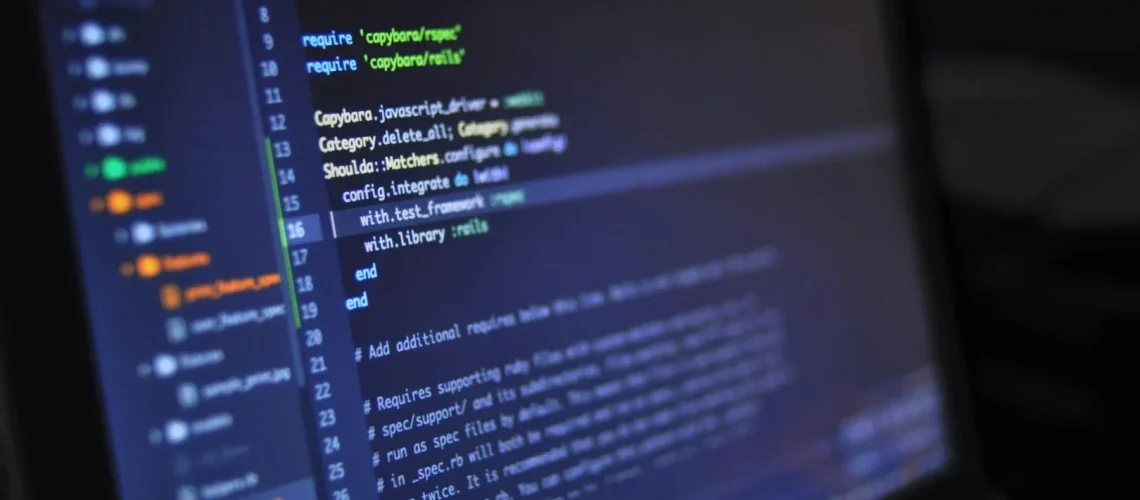Importance of UI/UX
The UI/UX is very important because when the last visitor adopts your website and begins to use it, he does not ask at all if you built the website using PHP or Asp.net. They don’t ask if you rely on a framework such as Laravel or Codeigniter, or one of the JavaScript frameworks as the main framework. That’s because the customer/visitor is simple-minded and are focused on the UI/UX of the website. All that’s in his head on his first visit is why you used dark blue and near-dark green with gray on your site. All the visitor cares about is your last programming interface (whether it’s a website, an app, a program …), this is on the part of the last user, and the customer to whom this software will be provided is also ignorant of the techniques and is only interested in the results.
So how do you provide the results to him first without the need to make the software before? The best solution here is to design an interactive application model or a Prototype. Then later show it to the client and make the modifications he wants to finish and be satisfied with the application as an interface (because what he cares about is the interface and nothing more). Then you start programming, and if you face any difficulty in developing the appropriate design, watching UI/UX tutorials is not a bad idea!
What software can be used to create interactive prototypes for mobile applications, websites and desktop software? What are the characteristics of each program?
1 – Adobe XD:
It is a vector-based tool developed and published by Adobe for the UI/UX of web user design, for web and mobile applications. The program is available for Mac OS and Microsoft Windows. Adobe XD also supports vector design and website frame taking, as well as creating simple interactive click-through forms.
It provides the features of creating Interactions between the designed pages, as you can make a button to open a page, view animation, or do anything without having to program it. Depending on the rules of UI/UX, you can create the optimal interface for the upcoming software in an integrated manner, even in terms of user interaction with the software, send it to your customer, make him satisfied with it, and then start programming it later.
2- Sketch:
Oh grim UI / UX design software on Mac OS, yes the program is currently only available on this system (you can install it on other systems, but in an unofficial way, if you will), Sketch software has won the award for the best design program in the Apple Design competition Award for the year 2012.
The program is a vector program that can be used for many purposes such as developing icons or graphics (a bit like Adobe Illustrator in this respect), but with the UI/UX revolution, it has become a powerful weapon in this field and can design and configure the interface of any software, whether for mobile professional web and desktop software.
What distinguishes Sketch the most is the ability to extract projects in the end to different formats, unlike Adobe XD, which allows you to extract the project on a link from the Adobe platform or take pictures of what you have accomplished, Sketch on the other hand can extract the project in different formats, including png, or jpg.
3- Protopie:
The provision of the UI interface and its construction is good, but the customer does not only want the interface, but also wants to interact with it, Adobe XD provides us with some simple animation and some simple interaction when clicking on a specific button or moving from page to page, but Protopie comes with a very huge configuration when it comes to UI/UX interaction with the design (Prototype), you can control each element separately, show and hide elements when clicking on the same page (to do the same process in XD you have to create two pages and move from one to another while hiding the element you want) You can also choose from a huge collection of animations and transitions between pages, which I personally consider one of the best UX-making programs ever.
4- Affinity Designer:
Unlike previous programs that depend mainly on the manufacture of Extension or the dependency of its own files, Affinity Designer supports all files of famous design programs such as Illustrator, Photoshop and others, it is also a Victorian program dedicated to designing many creations, on top of which are Victorian designs such as logos and icons and posters, and through which it is also possible to design UI/UX interfaces for applications, programs and websites, the program does not come with the feature of interacting with the software, but it certainly provides you with the tools necessary to manufacture and develop any type of designs, including designs for websites and applications.
The best feature that Afinity Designer comes with when it comes to creating software interfaces is that it provides a set of Mockups (which are ready-made templates to display your designs live through). Do not forget to use one of the Mockups provided by the program to put that design inside a phone and view it more professionally, a feature that you may need another program to do in almost all the previous programs, yes, each program has its own characteristics and this is the advantage of this article as well.
5- Axur:
And we conclude this article with the powerful Axur platform as well in the manufacture of interactive UI/UX designs. The platform comes with unique features as well, perhaps the most prominent of which is sharing the project through a dedicated link with everyone so that through the link, the customer can see the designs reached and provide his opinion as well, it comes with a number of ready-to-use tools, such as combo boxes, ready-made interfaces, logins, and others. The program is perfect, powerful, and can be used on various types of platforms.
Axur program has been specially made to be used in creating web forms in a large way, it supports the creation of mobile forms and programs, but the tools and supplies that it comes with are more dedicated to the web, it also depends on the principle of Layers (the same principle as Adobe software) and the most important feature is that it comes with the feature of Flow, which first allows you to create a path to use your software (for example, in the case of registration, the first interface appears, and in the event of an error recording, the second interface appears). And strong as well.