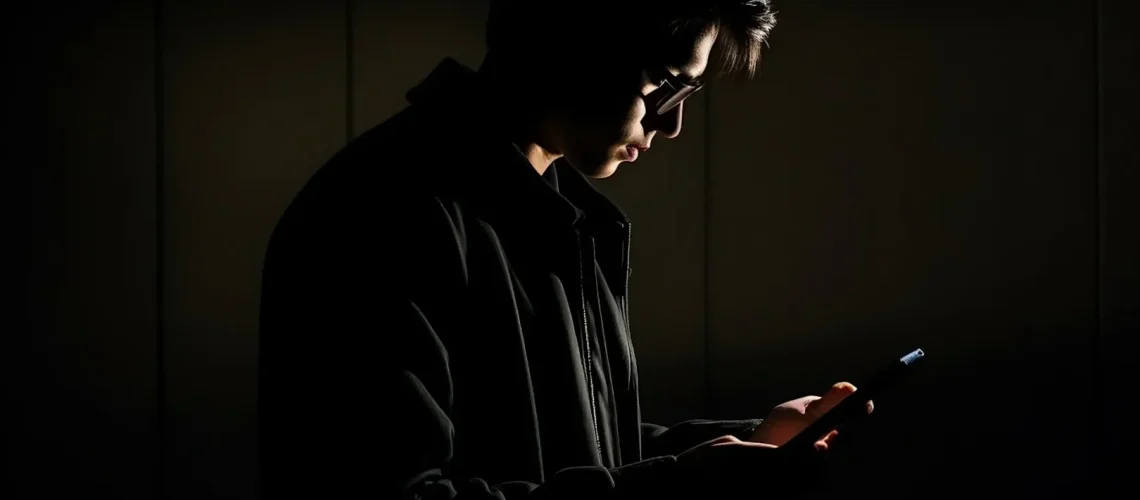We can’t always count on having a reliable internet connection. Offline design is a smart approach to web development that ensures websites remain functional even when users lose their internet connection. This method encompasses various techniques and technologies that enable web applications to operate smoothly even without an active internet connection.
Creating web applications that can work offline has become crucial in our mobile-first era. Users expect to have uninterrupted access to web services when they’re in areas with poor connectivity, during network outages, or in places with limited internet infrastructure. By implementing a well-thought-out offline design strategy, developers can turn a regular website into a powerful application that keeps its main features working regardless of the network status.
The key elements of offline web design include: service workers for managing cached resources, strategic data storage solutions, and thoughtful fallback mechanisms. These components work together to create a reliable offline experience, storing necessary assets locally and managing data synchronization when the internet connection is restored. By using these elements, developers can create websites that adapt to different network conditions while keeping users engaged and maintaining functionality.
1. Service Workers in Offline Design
Service Workers are powerful tools that act as intermediaries between web applications, the browser, and the network. They are JavaScript files that run independently from web pages, working in the background to enable advanced caching strategies and offline functionality.
How Service Workers Work
A Service Worker works as a programmable proxy, intercepting network requests and managing cached responses. Here’s how it operates:
- When a user visits your website for the first time, the Service Worker is installed.
- During this initial visit, it caches important resources such as HTML, CSS, JavaScript, and images.
- On subsequent visits, the cached resources are used to load the website, allowing it to function even without an internet connection.
The Benefits of Service Workers
The true power of Service Workers lies in their ability to handle different network scenarios. Here are some benefits they offer:
- Serve cached content when offline: If a user loses their internet connection, the Service Worker can still deliver previously cached assets, ensuring uninterrupted access to your website.
- Fetch fresh content when online: When the user is back online, the Service Worker can retrieve updated resources from the server, keeping your website content up-to-date.
- Blend both approaches: Depending on your implementation, you can combine caching and fetching strategies to optimize performance based on specific requirements.
Reducing Server Load and Improving Loading Times
By using Service Workers effectively, you can reduce server load and improve loading times for your website:
- Serve cached assets instantly: Instead of making network requests for every resource, the Service Worker can serve cached versions immediately, resulting in faster loading experiences.
- Strategic cache management: With careful planning of what to cache and when to update it, you can minimize unnecessary server requests and deliver content more efficiently.
Advanced Features Supported by Service Workers
In addition to basic caching capabilities, Service Workers support advanced features that enhance offline functionality:
- Push notifications: You can send timely updates or messages to users even when they are not actively using your web application.
- Background sync: This feature allows you to defer certain actions (such as sending data) until the user has a stable internet connection.
These capabilities make Service Workers essential for building robust offline-capable applications that provide seamless experiences across different connectivity conditions.
2. Caching Strategies for Offline Functionality
Effective caching strategies are essential for reliable offline web functionality. A well-implemented caching system stores essential resources like HTML, CSS, JavaScript, and images locally on the user’s device, enabling seamless access even without an internet connection.
Cache-First Strategy
The cache-first strategy prioritizes cached content, making it ideal for static assets that rarely change. When a user requests a resource, the system checks the cache before attempting to fetch from the network. This approach delivers lightning-fast load times and consistent offline access.
Network-First Strategy
The network-first strategy suits dynamic content that requires frequent updates. It attempts to fetch the latest version from the network, falling back to cached content when offline. This method works particularly well for API responses and real-time data.
Stale-While-Revalidate Strategy
For balanced performance, the stale-while-revalidate strategy serves cached content immediately while simultaneously updating the cache in the background. This approach maintains speed without compromising content freshness.
Custom caching strategies can combine these methods based on specific resource types. Static assets might use cache-first, while API endpoints employ network-first, creating an optimized offline experience tailored to your website’s needs.
3. IndexedDB vs. LocalStorage in Offline Web Design
Client-side storage solutions are essential for enabling offline functionality in web applications. IndexedDB and LocalStorage are two different methods of storing data locally in the browser.
Understanding LocalStorage
LocalStorage is a simple key-value storage system that can only store strings and has a limit of 5-10 MB. It works synchronously, making it suitable for storing small amounts of data such as user preferences, theme settings, or basic form data. The straightforward API allows developers to quickly implement basic offline storage:
javascript localStorage.setItem(‘theme’, ‘dark’); const theme = localStorage.getItem(‘theme’);
Exploring IndexedDB
IndexedDB is a more powerful solution for complex data storage needs. This low-level API supports storing structured data, including files, blobs, and JavaScript objects. With no practical storage limits and asynchronous operations, IndexedDB excels at handling large datasets and complex queries:
javascript const request = indexedDB.open(‘myDatabase’, 1); request.onsuccess = (event) => { const db = event.target.result; // Store and retrieve complex data structures };
For applications requiring extensive offline capabilities, IndexedDB proves invaluable when managing product catalogs, user-generated content, or media files. LocalStorage serves well for simpler use cases where quick access to small data pieces is needed.
4. Progressive Web Apps for Offline Experience
Progressive Web Apps are a major improvement in web development, combining the best features of regular websites and mobile apps. They use modern web technologies and design principles to provide a smooth offline experience.
How PWAs Work Offline
The app-like experience of PWAs comes from their ability to work regardless of internet connection. Here’s how they achieve offline design functionality:
- Service Workers: PWAs use service workers, which are scripts that run in the background and act as a proxy between the app and the network. When a user makes a request, the service worker intercepts it and serves cached content if the network is unavailable.
- Caching Strategies: PWAs employ strategic caching techniques to store important resources such as HTML, CSS, JavaScript, and images. By caching these assets, PWAs can load quickly and function smoothly even when offline.
Benefits of PWAs for Offline Design Experience
PWAs offer several advantages for users who may not always have access to a stable internet connection:
- Seamless User Experience: With PWAs, users can continue using the application without interruptions, even when they go offline or experience poor connectivity.
- Reduced Load Times: Since PWAs cache resources locally, subsequent visits to the app will be faster as they retrieve content from the cache instead of making network requests.
- Cross-Platform Compatibility: PWAs work on any device with a modern web browser, making them accessible to a wide range of users regardless of their operating system or device type.
Installation and Launching of PWAs
One of the key features that sets PWAs apart from traditional web applications is their ability to be installed directly on users’ devices. Here’s how this process works:
- Installation from Browser: Users can install PWAs directly from their browsers by clicking on the “Add to Home Screen” option. This eliminates the need for app stores and allows for quick and easy installation.
- Home Screen Icon: Once installed, PWAs create an icon on the user’s home screen, just like native apps. This provides convenient access to the application without having to open a browser.
- Full-Screen Mode: When launched, PWAs open in full-screen mode, hiding browser interface elements such as address bars and tabs. This creates an immersive experience similar to that of native apps.
Defining PWA Appearance with Manifest File
The manifest file is an essential component of PWAs that defines how the application appears and behaves when installed. Here’s what you need to know about it:
- JSON Format: The manifest file is written in JSON format and contains various properties that specify important details about the PWA.
- App Name and Icons: The manifest file includes information such as the app’s name, icons in different sizes (for various devices), and display preferences (e.g., whether it should open in fullscreen or standalone mode).
- Branded Experience: By customizing these elements through the manifest file, developers can create a cohesive branded experience that persists even without an internet connection.
With these features combined—service workers for offline design functionality, installation capabilities directly from browsers, full-screen launching behavior—the stage is set for delivering seamless experiences through Progressive Web Apps (PWAs).
5. Implementing Offline Design Fallback Pages
An offline design fallback page is a Website development in Dubai that appears when your website cannot be accessed due to connectivity issues. It acts as a communication bridge between your website and users, turning potentially frustrating experiences into manageable situations by providing clear status updates and alternative options.
Why Are Offline Design Fallback Pages Important?
When users encounter connectivity problems, they may feel frustrated or confused if they cannot access your website. However, with an effective offline design fallback page in place, you can:
- Keep users informed about the connection status
- Provide alternative options for them to continue engaging with your site
- Maintain your brand identity even when offline
Key Elements of an Effective Offline Fallback Page
To create a successful offline fallback page, consider including the following elements:
- Custom-branded offline messages that match your site’s visual identity
- Clear communication about the connection status (e.g., “You are currently offline”)
- Displaying previously cached content, such as recent articles or essential documentation
- Providing simple offline-compatible functionality (if applicable)
Features to Consider Implementing
In addition to the key elements mentioned above, here are some specific features you might want to implement on your offline fallback page:
- A status indicator showing the current connection state (e.g., “Connected” or “Disconnected”)
- Access to critical cached resources that users may need even without an internet connection
- Clear instructions for users on how they can retry their connection or access specific features
Conclusion
Offline design is an important part of modern web development. It changes how users interact with websites when they have low or no internet connection. By using service workers, smart caching, and strong storage solutions, we can create web applications that work well even without internet access.
Building websites that can work offline may seem complicated, but the benefits in user satisfaction and engagement make it worth the effort. We encourage developers to learn more about offline design by checking out resources like Mozilla Developer Network (MDN), Google’s Web Fundamentals, and joining developer communities focused on Progressive Web Apps.
The future of web development is about creating experiences that smoothly connect online and offline worlds. This will make the internet more accessible and dependable for everyone.